Back
Using Virtual Instrument Controls
in VI Array
Download
VI Array - 330 Kb
Download
demo project1 - 20 Kb¡¡
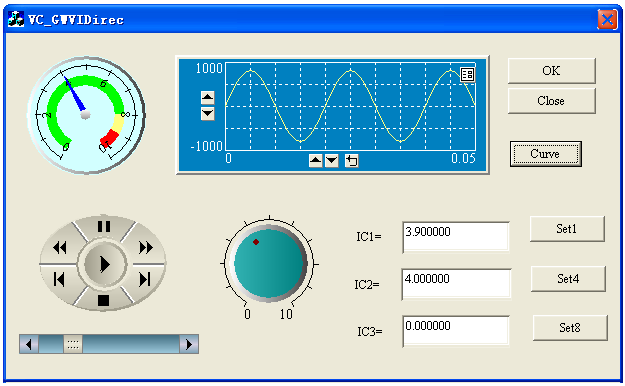
.
Download
demo project2 - 30 Kb¡¡
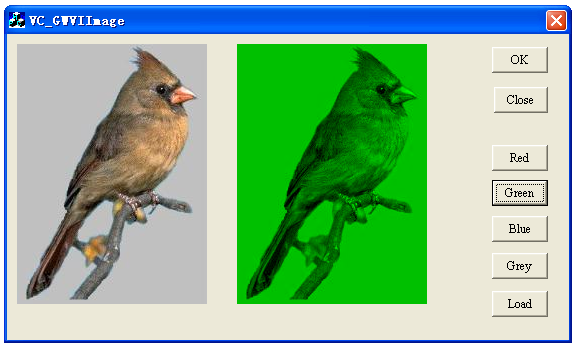
.
Introduction
This article explains how to add
virtual instrument controls to your MFC application from a VI
Array. All virtual instrument controls are included in the VI
Array and only one DLL is needed.
.
Using
VI Array
Steps for
adding virtual instrument controls to your application:
-
Copy files GWVIArray.h,
GWVIArray.lib and GWVIArray.dll to your project directory
-
And GWVIArray.h
and GWVIArray.lib to your project.
-
Place addGlassBoard((int)this->m_hWnd);
in OnInitDialog() for Dialog based applications, or OnCreate(LPCREATESTRUCT
lpCreateStruct) for SDI/MDI based applications. It new a VI Array in your
program.
Place some
addIC2Container("VI Name",IDC_ID,"x,y,w,h","x,x,x,...","x,x,x,...","x,x,x,...","x,x,x,...","x,x,x,...","x,x,x,...","x,x,x,...");
after addGlassBoard. They extract virtual instrument controls from the
VI Array and add them to your program.
-
Using ClassWizard,
add OnCommand(WPARAM wParam, LPARAM lParam) message to your application.
The VI Array uses WM_Command to work.And change return CDialog::OnCommand(wParam,lParam)to
return CDialog::OnCommand(wParam,0);
-
In your applation's
StdAfx.h header file, add this line in it
That's all. Virtual
instrument controls are in your application. Just execute the program to
view it.
API
Functions
Following
are the API functions in the VI Array. Which can be used to add a control,
to set/get the value of a virtual instument control.
extern "C" long PASCAL EXPORT addGlassBoard(long
hl);
Function: New a transparent VI Array to your program.
hl: HWND of the window that add the VI Array and add VI Controls.
.
extern "C" long PASCAL EXPORT delGWVI();
Function: Delete the VI Array.
.
extern "C" long PASCAL EXPORT addIC2Container(char
*ICName,long id,char *p1,char *p2,char *p3,char *p4,char *p5,char *p6,char
*p7,char *p8);
Function: Add a VI control to the window
ICName: Control name. For example, a Button VI's name is "Button"
id: ID or resource number of the VI. To avoid conflicting with MFC
ID, it should be >6000.
*p1,*p2,*p3,*p4,*p5,*p6,*p7,*p8: Initializtion Parameters of the control.
View virtual
instrument controls instruction for detail.
.¡¡
extern "C" void PASCAL EXPORT delVI(long id);
Function: Delete a VI control from the window.
id: ID or resource number of the VI.
.
extern "C" double PASCAL EXPORT getICValue(int
id,int m);
Function: Get the value of the VI
id: ID or resource number of the VI.
m: Pipe Number of the VI
Return: double
.¡¡
extern "C" void PASCAL EXPORT setICValue(int
id,int m,double v);
Function: Set the value of the VI
id: ID or resource number of the VI.
m: Pipe Number of the VI
v: Value to set
.
extern "C" char* PASCAL EXPORT getICString(int
id,int m);
Function: Get the value of the VI
id: ID or resource number of the VI.
m: Pipe Number of the VI
Return: String
¡¡
extern "C" void PASCAL EXPORT setICString(int
id,int m,char *v);
Function: Set the contect of the VI
id: ID or resource number of the VI.
m: Pipe Number of the VI
v: String to set
.
extern "C" int PASCAL EXPORT getICArraySize(int
id,int m);
Function: Get the length of the array of the VI
id: ID or resource number of the VI.
m: Pipe Number of the VI
Return: int
.
extern "C" double PASCAL EXPORT getICArrayX0(int
id,int m);
Function: Get the start position of the array of the VI
id: ID or resource number of the VI.
m: Pipe Number of the VI
Return: double
.¡¡
extern "C" double PASCAL EXPORT getICArrayDT(int
id,int m);
Function: Get the data interval of the array of the VI
id: ID or resource number of the VI.
m: Pipe Number of the VI
Return: double
.
extern "C" int PASCAL EXPORT getICArray(int id,int
m,int len,double *data);
Function: Get the array of the VI
id: ID or resource number of the VI.
m: Pipe Number of the VI
len: Data length to read
Return: Array
.
extern "C" int PASCAL EXPORT setICArray(int id,int
m,int len,double *data,double dt,double x0);
Function: Set an array to the VI.
id: ID or resource number of the VI.
m: Pipe Number of the VI
len: Data length to read
*data: Array to set
dt: data interval of the array
x0£ºthe start position of the array
.
extern "C" int PASCAL EXPORT setICMatrix(int
id,int m,int x,int y,double **data,double dt);
Function: Set a matrix to the VI.
id: ID or resource number of the VI.
m: Pipe Number of the VI
x,y: Col and Row of the matrix
data: Matrix
dt: data interval of the matrix, for graph set 1.
.
extern "C" int PASCAL EXPORT getICMatrix(int
id,int m,int x,int y,double **data);
Function: Get a matrix to the VI.
id: ID or resource number of the VI.
m: Pipe Number of the VI
x,y: Col and Row of the matrix
data: Matrix
.
.
.
.
.
.
.
.
.
.